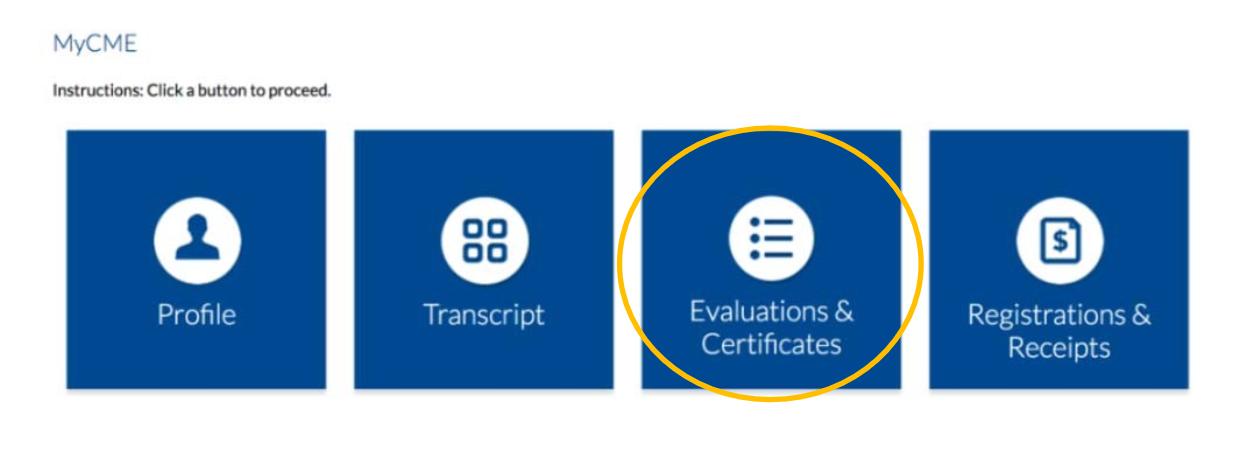COURSE EVALUATION & CME CERTIFICATE
Your comments are essential for improving the effectiveness of Icahn School of Medicine at Mount Sinai’s continuing medical education activities. The instructions to complete the conference evaluation and download your CME Certificate are below.
If you have issues attaining your CME Certificate, please email [email protected]
STEP 1:
Visit our CME website at mssm.cloud-cme.com
STEP 2:
Click “Sign In” on the top left, and sign in using the email address you used to register for the conference or to access the CloudCME® App

STEP 3:
If you do not know your CloudCME profile password, click “Forgot Your Password” link and you will receive an email with instructions to reset/create your password
STEP 4:
Click the “My CME” button on the top right
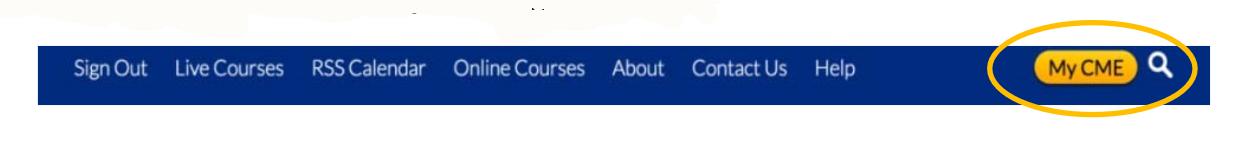
STEP 5:
Click “Evaluations and Certificates” – this will allow you to view evaluations that need to be completed or email certificates for activities you have already completed